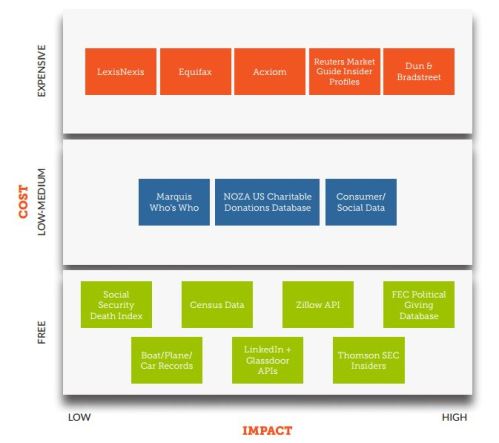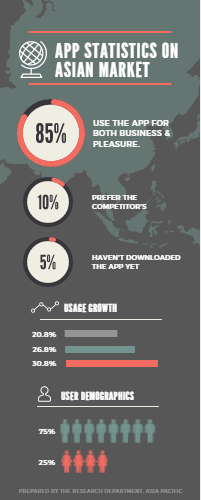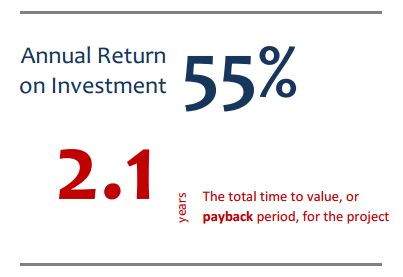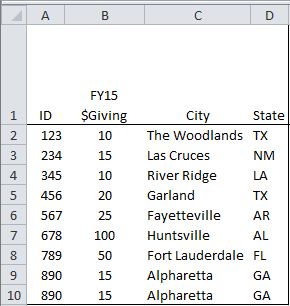I have to admit I hadn’t heard of it ’til just the other day. Thank goodness for the internet!
OK, so here’s the scoop. Hosted by the Prospect Research Institute and moderated by the brilliant Jen Filla, this is a quarterly online meeting of practitioners who discuss relationship mapping products and methods of applying the products.
And it’s free for participants. Yes that’s exactly what I thought too. Count me in.
All you have to do is sign up on the Prospect Research Institute’s email list for this event and then RSVP when they send out the next invitation. The work group accepts only the first 25 RSVPs.
Click on the logo above to sign up and take part!
![]()